
Meetings > Previous Meetings > Feb 2005
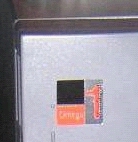
 |
RISC OS User Group Of London
Meetings > Previous Meetings > Feb 2005 |
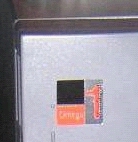 |
|
OMEGeddon!
OMEGA NETWORKING, SOUND, USB & OTHER TRICKS On Monday 21st February 2005, Bryan Hogan delighted ROUGOL by demonstrating the almost legendary MicroDigital Omega. We even had the benefit of having a second Omega user (Stewy) present, to assist Bryan in his demonstration. Stewy chipped in with theatrical aplomb on more than one occasion. This was the first time an Omega PC has been seen in action at ROUGOL, and Bryan also had it networked to his A4 laptop. Networking worked flawlessly as files were flung back and forth between the two computers.  Networked Omega and A4 - click for larger images: [1024x768] [2048x1536]
Networked Omega and A4 - click for larger images: [1024x768] [2048x1536]
In fact, it was via the network that Bryan installed Select on his Omega. MicroDigital supply RISC OS 4, but Bryan installed Select by copying the contents of his RiscPC Hard Disc over the network (including !Boot). A quick reboot of later and Select was running on the Omega! Perhaps unsurprisingly, it turns out that desktop use (such as screen redraw and window dragging) are much quicker under the 'soft-loaded' Select than under RISC OS 4. IT'S ALIVE! WELL, IT WORKS OK, so maybe the Omega's not quite up to A.I. (although who knows what might happen when you plug an X-Scale in!) but we were treated to an mp3 rendition of the classic Aerosmith track "Crying" to demonstrate that - contrary to popular myth - sound on the Omega does indeed work. Sound recording and playback were also demonstrated by means of a parallel port audio sampler.  Stewy does karaoke - click for larger images: [1024x768] [2048x1536] Stewy does karaoke - click for larger images: [1024x768] [2048x1536]
Various demos including the famous Iron Dignity (out 1999) were shown to work and Doom was also running properly (both with sound of course!). A nice trick was the ability to use an ArtWorks file as the desktop backdrop. Although this is a feature of RISC OS Select, the speed of the Omega makes it more practical to use. Along similar lines, filer thumbnailing also worked well. Bryan also played a charming AVI file (with movieFS), which would probably be tricky, if not impossible, to get an Iyonix to do. See the screengrabs at the end of this report for clearer pictures of the Omega in action. 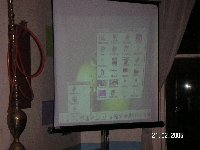 It's THAT apple Jim, but not as we know it - click for larger images: [1024x768] [2048x1536] It's THAT apple Jim, but not as we know it - click for larger images: [1024x768] [2048x1536]
Apart from ROUGOL's projector always trying to 'perfect the image', the only quirk was when (on returning to the desktop from one of the old graphical demo programs) half the mouse pointer disappeared for a few seconds. Stewy then went on to wow the audience with his now infamous (see links at the end of this report) USB device demonstration. As promised (Stewy "never jokes") it was a USB device, and it worked flawlessly with Omega. 

Shedding light on Omega's USB capability - click on pictures for larger [1024x768] image. SPEEDY As for its overall speed, we could only judge qualitatively. Bryan estimates that generally, it feels "about twice as quick" as a RiscPC. The ever enthusiastic Keith Dunlop pronounced that "the desktop seems sluggish" [compared to an Iyonix - no surprise given the differences between processor speed on the two machines]. However, even Keith was later suitably impressed by Omega's rendering of PDF files, and found himself exclaiming "that's not bad, it's quite quick!" After the meeting, David Lane went home to post on usenet, causing quite a stir on drobe.co.uk. Speculation also ensued that the next version of RISC OS was in fact codenamed "Merlot". Oh dear. Still, that's what you get from holding meetings in the pub - and we wouldn't have it any other way. Cheers! QUESTIONS (answers are an amalgam of comments from Bryan and Stewy) Q. Why did you choose the Omega? A. Parallel port, software compatibility (older programs such as Impression still run natively and fast), no Iyonix at time of ordering, Select. Bryan also mentioned that the Omega had the added appeal of being slightly more interesting/exciting than other computers, for example soft upgradeability with the FPGA. He said that this made the computer feel a bit more Acorn like - a reference to the crazy, hedonistic, "different" days of the old Acorn. Q. What feature do you most want to see next on Omega? A. USB ! Q. Do you use the info forum on MicroDigital's website? A. Bryan: No, mostly just direct support from MD. A. Stewy: Yes, it's a good forum with no advocacy or anything getting in the way. SPEC This Omega was running RISC OS Select, with: * Bryan usually has another (80Gb) Hard Disc installed, but this had been removed prior to transportation for safe keeping. One final point of note - see if you can spot what's printed on the Omega motherboard.  Omega motherboard - click for larger images: [1024x768] [2048x1536]
Omega motherboard - click for larger images: [1024x768] [2048x1536]
Here's a clue. ;-) RELATED LINKS MicroDigital website David Lane's cheeky Usenet posting The original Drobe article (archived for posterity) Light shined on Omega USB - Drobe's updated article Omega LegPuller at ROUGOL meeting - on The Icon Bar Stewy's WIBLI toolbar website (well, he mentioned it at this meeting, so here it is :) SCREENGRABS AND MORE PICTURES 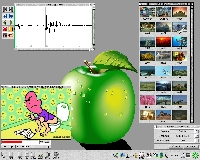 Filer thumbnails, audio playback and THAT AVI - click for larger images: [1280x1024]
Filer thumbnails, audio playback and THAT AVI - click for larger images: [1280x1024]
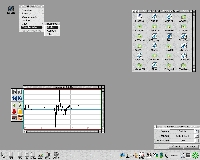 Setting an ArtWorks file as backdrop - click for larger images: [1280x1024]
Setting an ArtWorks file as backdrop - click for larger images: [1280x1024]
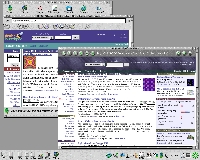 Browsing on the Omega - click for larger images: [1280x1024]
Browsing on the Omega - click for larger images: [1280x1024]
 Mode 7 ? - click for larger images: [1280x1024]
Mode 7 ? - click for larger images: [1280x1024]
 The rather smart, Omega "1" case - click for larger images: [1024x768] [2048x1536]
The rather smart, Omega "1" case - click for larger images: [1024x768] [2048x1536]
 Complete with secret compartments - click for larger images: [1024x768] [2048x1536]
Complete with secret compartments - click for larger images: [1024x768] [2048x1536]
 "My laptop's better than yours!" - click for larger images: [1024x768] [2048x1536]
"My laptop's better than yours!" - click for larger images: [1024x768] [2048x1536]
 Internal layout - click for larger images: [1024x768] [2048x1536]
Internal layout - click for larger images: [1024x768] [2048x1536]
|